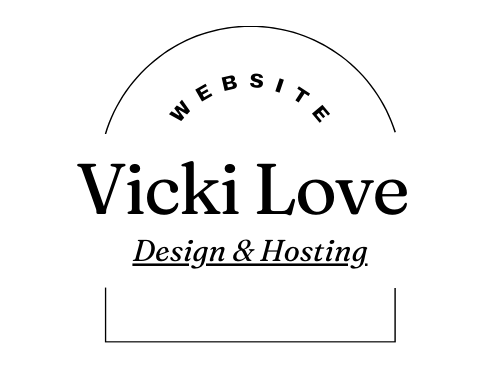One of the primary uses of GetResponse is to create and send email campaigns. With its drag-and-drop email editor, you can design beautiful emails that are optimized for desktop and mobile devices. You can also use GetResponse’s segmentation and automation features to send targeted messages to specific groups of subscribers based on their interests, behavior, and preferences.
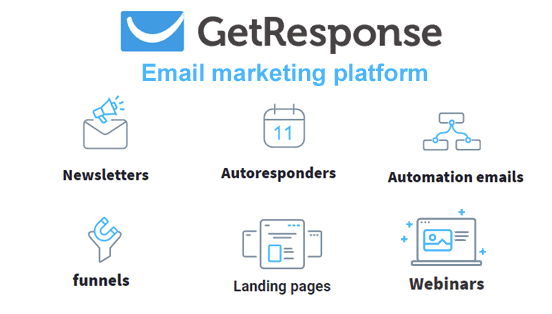
Another way to use GetResponse is to create landing pages that convert visitors into leads and customers. With its easy-to-use landing page builder, you can design custom pages that are optimized for conversions. GetResponse also offers a variety of templates that you can customize to match your brand’s look and feel.
If you’re looking to host webinars, GetResponse is an excellent tool to use. With its built-in webinar platform, you can create, promote, and host webinars with ease. You can also use GetResponse’s analytics and reporting features to track your webinar’s performance and measure its success.
GetResponse’s automation features are among its most powerful. With its drag-and-drop automation builder, you can create workflows that automate your marketing processes. For example, you can create a workflow that sends a welcome email to new subscribers, followed by a series of educational emails, and then a sales pitch. You can also use GetResponse’s automation features to track customer behavior and trigger specific actions based on their actions.
Finally, GetResponse integrates with a variety of other tools, including CRMs, ecommerce platforms, and social media networks. By integrating GetResponse with other tools, you can streamline your marketing processes and create a more cohesive marketing strategy.
In conclusion, GetResponse is a powerful tool that can help you streamline your marketing efforts and create more effective campaigns. By leveraging its email, landing page, webinar, automation, and integration features, you can create a cohesive marketing strategy that drives results.