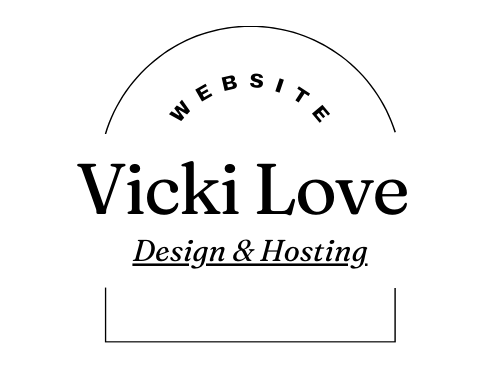Anyword.io is a copywriting tool that leverages the power of artificial intelligence to help marketers create high-converting copy. The tool uses machine learning algorithms to analyze data from millions of successful ads, headlines, and landing pages. It then uses this information to generate copy that resonates with the target audience and drives conversions.
One of the key features of Anyword.io is its ability to generate multiple variations of the same message. This is useful when A/B testing different copy variations to see which one resonates best with your target audience. The tool also allows users to select the tone and style of their copy, such as whether it should be funny, conversational, or authoritative.
Another advantage of using Anyword.io is that it saves time and resources. Copywriting can be time-consuming, and coming up with fresh ideas can be challenging. Anyword.io automates the copywriting process, allowing marketers to focus on other aspects of their marketing campaigns.
However, it is essential to note that while Anyword.io can help marketers create compelling copy, it is not a substitute for human creativity and expertise. Ultimately, it is the marketer’s responsibility to ensure that the copy aligns with the brand’s voice, values, and message.
In conclusion, copywriting is an essential aspect of digital marketing, and tools like Anyword.io can help marketers create high-converting copy efficiently. The tool’s ability to generate multiple variations of the same message and analyze data from successful ads makes it an excellent addition to any marketer’s toolkit. However, it is essential to use Anyword.io as a complement to human creativity and expertise to ensure that the copy aligns with the brand’s voice and values
1.Head over the anyword.io and create a free account, then click on blog wizard
2. Now think of what you want to write about! create a New Project – Blog Post Go from a blank page to a brilliant blog post in minutes Describe the blog post you want to create
3. Choose your title!
4. Now choose your introduction paragraph, choose one that best describes your topic .
5. Now you have your first paragraph, you can generate your blog post, simply click on the generate button on the side of text block.
Any there you have it! you now have a blog post! copy to your clipboards and save wherever you want. well done!

Hi, I’m Vicki Love creator of Love websites and hosting, I love making websites!
I find it so enjoyable to work closely with my clients to develop a relationship so I can truly understand your vision.