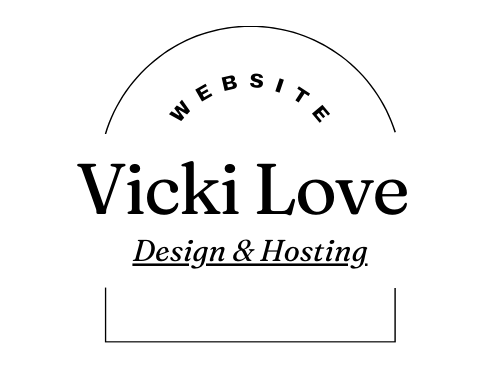Are you looking for an all-in-one management software solution to help protect and manage your home or business? Look no further than SentryPC. This cloud-based activity monitoring, content filtering, and time management software is the perfect solution to help keep your home or business safe and organized. With SentryPC, you can monitor what websites are being accessed, block inappropriate content, and set time limits for computer use. Get started today with SentryPC and take back control of your digital space.
Overview of SentryPC
SentryPC is an all-in-one solution to monitor and manage the activities of your home or business. The software works by monitoring activity, content, and time on any device connected to the internet. It provides real-time alerts and reports on what is happening with your devices. With its intuitive user interface, SentryPC is easy to use and setup, giving you complete control over user activity.
SentryPC’s activity monitoring feature allows you to monitor user activity across all devices, including websites visited, applications used, emails sent, and more. Content filtering ensures that users are accessing only appropriate content. SentryPC also includes a powerful time management feature which allows you to limit access to certain websites or applications for specific times of day or for certain days of the week. Finally, SentryPC offers reporting and logging capabilities which can be used to track user activity over time.
With its comprehensive set of features, SentryPC provides parents and businesses with the tools needed to manage devices and ensure that users are engaging in safe and productive activities.
How to get started with SentryPC
- Create a SentryPC account and sign up for the plan that best meets your needs.
- Install the software on the computers and phones you wish to monitor.
- Adjust settings for activities you want to monitor and content you want to filter.
- Add users, assign profiles, and set schedules and limits.
- Monitor activity, control access, and manage time with ease.
Once setup is complete, SentryPC will begin monitoring activity, filtering content, and managing time accordingly. You can view detailed reports of the activity logged or view real-time charts of usage. If desired, additional features such as web filtering, application control, clipboard control, and many more are available to customize your experience.
Cloud-based activity monitoring
SentryPC has a wide range of powerful activity monitoring features that are cloud-based and easily configurable. The application can capture computer activity such as all keystrokes, screenshots, website visited, applications used, and clipboard information. This data can be easily accessed by logging into your secure online account.
Additionally, you can even receive instant notifications to your email or mobile device when specific activities occur on the monitored device. That way you know exactly when something is going on without having to wait until after the fact.
SentryPC also provides detailed logs of the recorded activities, including time stamps, and offers easy search filters to quickly pinpoint suspicious behavior. These reports can be exported for review and analysis outside of the application.
SentryPC’s cloud-based activity monitoring gives you total control over the monitored device and provides total peace of mind.
Content filtering
SentryPC provides a comprehensive content filtering system which helps you to protect your children or employees from online dangers. With content filtering, you can block inappropriate applications, games, and websites from being accessed. You can also setup keywords to filter out any type of dangerous content that you deem as not suitable. All of these features can be configured on a per user basis, giving you complete control over who can access what.
Additionally, you have the ability to select specific days and hours of the day when the filter is enabled or disabled. This way, you can allow more access during certain hours while blocking it during others. You can even receive automatic alerts by email if a user activity is blocked or a custom alert is triggered. This helps to keep you informed of any potentially harmful activities so that you can take action right away.
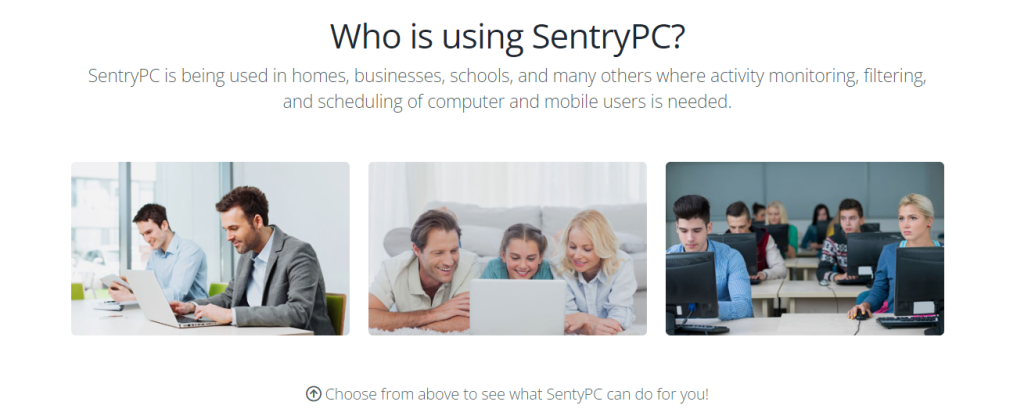
Time management
SentryPC also allows for time management, meaning that you can specify when users can access the computer and for how long. This is great for parents who want to make sure their children are not spending too much time on the computer or for businesses who need to ensure that employees are taking appropriate breaks. SentryPC has the ability to set a maximum allowed usage time for each day and for the week as a whole, so you can set limits on how much time your users spend on the computer.
Reporting & Logging:
SentryPC also provides reporting and logging, which allows you to track user activity. This includes detailed reports on application and website usage, as well as keystrokes, screenshots, and clipboard logs. This information can then be used to evaluate productivity and help identify any potential issues.
Reporting and logging
SentryPC allows for extensive activity monitoring, content filtering, and time management tracking. You will receive detailed reports showing all computer activity (such as websites visited, applications used, games played, etc.) as well as content filtering and time management related data. This data can be viewed in real-time or exported to a variety of formats such as HTML, XML, PDF, and CSV. The reporting and logging features are completely customizable so you can tailor the data to your individual needs. These reports and logs provide invaluable insight into what is happening on your network, allowing you to take the necessary steps to protect it.
Additional features
Geofencing & Geolocation
Geofencing allows you to create a virtual fence around a ‘home’ location/address and distance you specify. SentryPC can then create alerts when the user’s device enters/exits the fence you created. SentryPC does this by monitoring the geolocation of the device on compatible operating systems that have location services enabled. When enabled you will also have constant updates, viewable in your account in map form, showing the current location of the device.
This method of geolocation is very accurate and gives precision location information of the device at all times. You can add multiple fences to ensure you know where your family members are located at any given time. Additionally, location tracking features let you get an estimate of how much time they spend at each location over any period of time that you set.
You also have access to detailed tracking logs which include timestamp data so you know exactly when they arrived and left each destination. With these features, you always know exactly where your children are located, allowing you peace of mind knowing they’re safe. Moreover, it helps small business owners keep track of their employees during work hours and make sure they’re getting the most out of their working day.

Vicki Love
Website Designer
Hi, I’m Vicki Love creator of Love websites and hosting, I love making websites!
I find it so enjoyable to work closely with my clients to develop a relationship so I can truly understand your vision.
Vicki Love